Array
(
[count_posts] => 1
[cache_key] => Query_Posts::global::hu::YTo1OntzOjQ6ImxhbmciO3M6MjoiaHUiO3M6NzoiZG9tYWlucyI7YToxOntpOjA7czo0OiJsaWZlIjt9czo2OiJvZmZzZXQiO2k6MDtzOjk6InRheF9xdWVyeSI7YToxOntpOjA7YTozOntzOjg6InRheG9ub215IjtzOjg6InBvc3RfdGFnIjtzOjU6ImZpZWxkIjtzOjI6ImlkIjtzOjU6InRlcm1zIjthOjE6e2k6MDtpOjcxMjUxO319fXM6MTE6ImFmdGVyTG9ja2VyIjtpOjA7fQ==
[has_result] => 1
[posts] => Array
(
[0] => Array
(
[id] => 77011
[content] =>
A Microsoft a napokban egy olyan frissítést kezdett el terjeszteni a Windows 10-es gépekre, ami automatikusan telepíti a Windows 11 minimális követelményeinek megfelelőségét ellenőrző alkalmazást. A hivatalosan „PC-állapotellenőrzés”-nek hívott alkalmazást eddig külön kellett letölteni, de mostantól minden konfigurációra felkerül, amin aktív a Windows Update mechanizmus.
A Microsoft ugyan az alkalmazást az utóbbi időben néhány plusz funkcióval is ellátta a kompatibilitás ellenőrzés mellett, illetve azt mondja, hogy nem utóbbi annak elsődleges feladata, ennek némileg ellentmondani látszik, hogy a programot a Windows 11 nem, hanem csak a Windows 10-es gépek kapják meg.
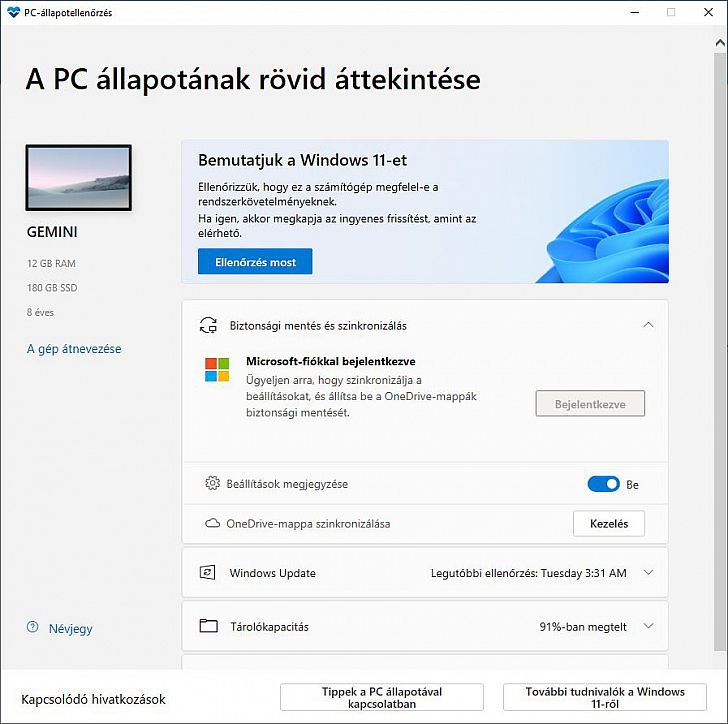
Mindenesetre az alkalmazás valóban megjeleníti a biztonsági mentés és az akkumulátorok állapotát (hordozható gépeken), valamint a háttértárak kapacitását is, és gyors elérést biztosít a rendszer indítási idejének ellenőrzéséhez is. Ezen kívül a gépbe épített memória méretét is megmutatja, valamint megmondja, hogy a konfiguráció milyen idős – bár nem egyértelmű, hogy ez azt információt miből is kalkulálja.
[type] => post
[excerpt] => A Microsoft a napokban egy olyan frissítést kezdett el terjeszteni a Windows 10-es gépekre, ami automatikusan telepíti a Windows 11 minimális követelményeinek megfelelőségét ellenőrző alkalmazást.
[autID] => 12
[date] => Array
(
[created] => 1635453660
[modified] => 1635385621
)
[title] => A Microsoft mostantól minden Windows 10-re leküldi a Windows 11 kompatibilitás ellenőrzőjét
[url] => https://life.karpat.in.ua/?p=77011&lang=hu
[status] => publish
[translations] => Array
(
[hu] => 77011
)
[aut] => totinviktoria
[lang] => hu
[image_id] => 77013
[image] => Array
(
[id] => 77013
[original] => https://life.karpat.in.ua/wp-content/uploads/2021/10/windows-11-pc-wp-dyn-shareimg.jpg
[original_lng] => 116595
[original_w] => 1280
[original_h] => 770
[sizes] => Array
(
[thumbnail] => Array
(
[url] => https://life.karpat.in.ua/wp-content/uploads/2021/10/windows-11-pc-wp-dyn-shareimg-150x150.jpg
[width] => 150
[height] => 150
)
[medium] => Array
(
[url] => https://life.karpat.in.ua/wp-content/uploads/2021/10/windows-11-pc-wp-dyn-shareimg-300x180.jpg
[width] => 300
[height] => 180
)
[medium_large] => Array
(
[url] => https://life.karpat.in.ua/wp-content/uploads/2021/10/windows-11-pc-wp-dyn-shareimg-768x462.jpg
[width] => 768
[height] => 462
)
[large] => Array
(
[url] => https://life.karpat.in.ua/wp-content/uploads/2021/10/windows-11-pc-wp-dyn-shareimg-1024x616.jpg
[width] => 1024
[height] => 616
)
[1536x1536] => Array
(
[url] => https://life.karpat.in.ua/wp-content/uploads/2021/10/windows-11-pc-wp-dyn-shareimg.jpg
[width] => 1280
[height] => 770
)
[2048x2048] => Array
(
[url] => https://life.karpat.in.ua/wp-content/uploads/2021/10/windows-11-pc-wp-dyn-shareimg.jpg
[width] => 1280
[height] => 770
)
[full] => Array
(
[url] => https://life.karpat.in.ua/wp-content/uploads/2021/10/windows-11-pc-wp-dyn-shareimg.jpg
[width] => 1280
[height] => 770
)
)
)
[video] =>
[comments_count] => 0
[domain] => Array
(
[hid] => life
[color] => red
[title] => Життя
)
[_edit_lock] => 1635374823:12
[_thumbnail_id] => 77013
[_edit_last] => 12
[views_count] => 2113
[_oembed_3bd05c6acdc98d342343ca1b67785e6a] => Upcoming Windows 11 builds will include a small reminder about system requirements atop System Settings in case your device doesn't meet them. pic.twitter.com/KZ4NkqB7wq
— Albacore (@thebookisclosed) February 8, 2022
[_oembed_time_3bd05c6acdc98d342343ca1b67785e6a] => 1646236400
[_oembed_389daa1f535b43424cf7e3ad79d07244] => Heads Up Start11 users, if you installed KB5022913, (an optional update released today) you may encounter a few hiccups with the coloring of the taskbar or clock on secondary monitors, we have a fix deployed internally and will have an update soon#Start11 #Windows10 #Windows11 pic.twitter.com/tm9zMo3OaR
— Stardock (@Stardock) February 28, 2023
[_oembed_time_389daa1f535b43424cf7e3ad79d07244] => 1681419240
[_oembed_b271fb815a24c7c726ef7b089b0c36c8] => Microsoft has released updated EVALUATION ISO files (KB5043080 integrated, x64 ONLY) for the upcoming Windows releases:
- Windows 11 Version 24H2 (Enterprise/LTSC 2024)
- Windows Server 2025 (based on version 24H2)
- Azure Stack HCI, version 24H2
Here's the list to download… pic.twitter.com/lUd7E5qc7l
— Bob Pony (@TheBobPony) September 27, 2024
[_oembed_time_b271fb815a24c7c726ef7b089b0c36c8] => 1728908882
[labels] => Array
(
)
[categories] => Array
(
[0] => 41
[1] => 596
[2] => 49
[3] => 590
[4] => 592
[5] => 39
)
[categories_name] => Array
(
[0] => Cikkek
[1] => Érdekes
[2] => Hírek
[3] => IT
[4] => Társadalom
[5] => Világ
)
[tags] => Array
(
[0] => 1109
[1] => 71251
[2] => 56186
)
[tags_name] => Array
(
[0] => frissítés
[1] => kompatibilitás ellenőrző
[2] => windows 11
)
)
)
[model] => Array
(
[lang] => hu
[offset] => 0
[tax_query] => Array
(
[0] => Array
(
[taxonomy] => post_tag
[field] => id
[terms] => Array
(
[0] => 71251
)
)
)
[afterLocker] => 0
)
[_model] => Array
(
[lang] => hu
[domains] => Array
(
[0] => life
)
[offset] => 0
[tax_query] => Array
(
[0] => Array
(
[taxonomy] => post_tag
[field] => id
[terms] => Array
(
[0] => 71251
)
)
)
[afterLocker] => 0
)
[domains] => Array
(
[0] => life
)
[_domains] => Array
(
[life] => 1
)
[status] => 1
[from_cache] =>
)








